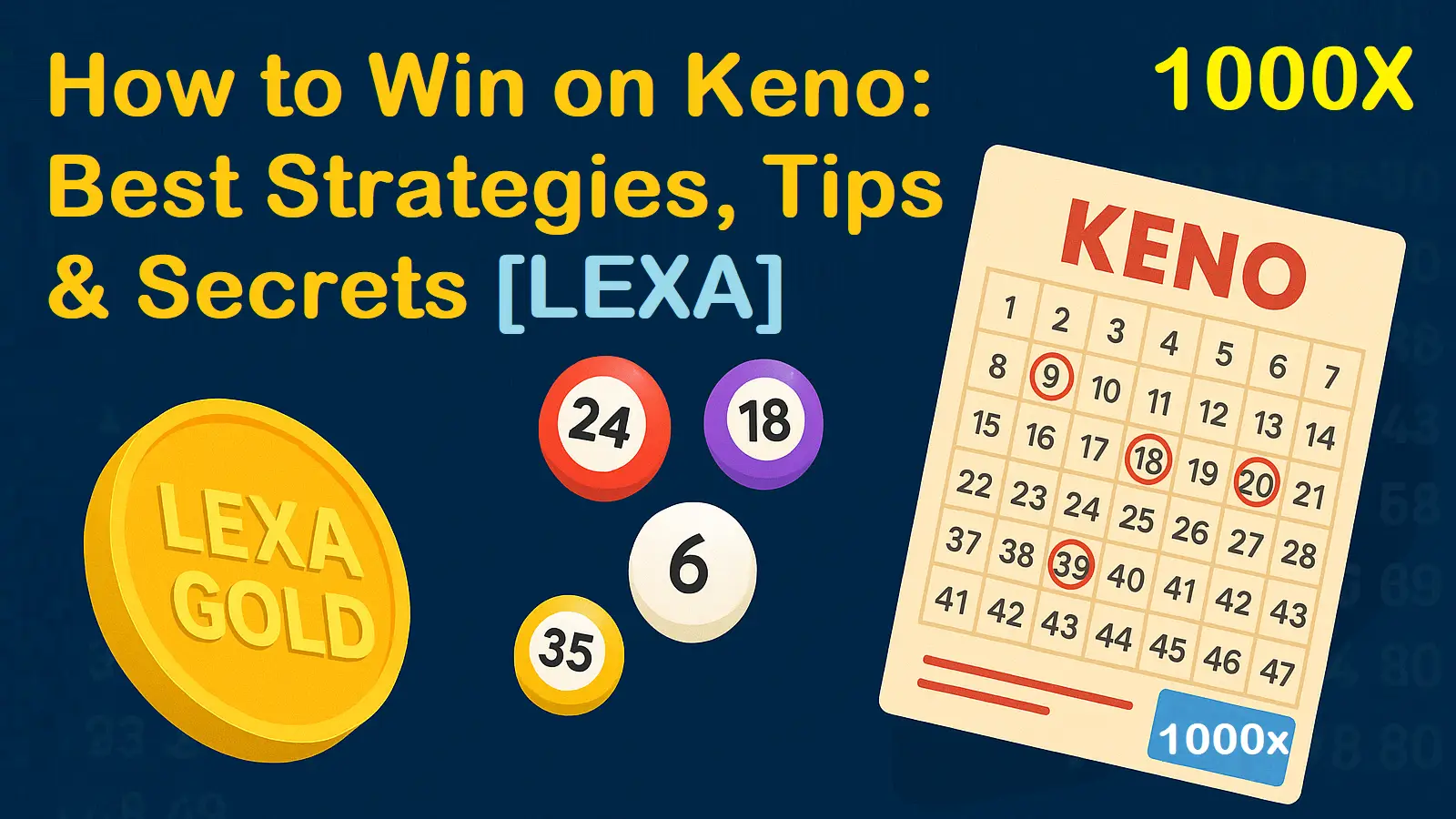How to Deposit Binance Coin (BNB) on LexaGold

Payment Method: Binance Coin (BNB) – Fast and Secure Transactions
When it comes to making fast and cost-effective crypto transactions, Binance Coin (BNB) is one of the best options available. BNB is the native cryptocurrency of the Binance Smart Chain (BEP-20), which allows for low transaction fees, fast transfers, and enhanced security. If you're looking to deposit BNB into your account, follow this step-by-step guide for a smooth process.
Payment Method: Binance Coin (BNB) & Network Binance Smart Chain (BEP-20) Only
To get started, make sure you are using Binance Coin (BNB) through the Binance Smart Chain (BEP-20) network only. This ensures that your deposit is processed quickly and at minimal cost.
BNB Deposit (Semi-Automatic)
Use the wallet address provided below to make your deposit. It is crucial that you send BNB to this specific address only. Sending to any other address could result in the loss of your funds.
Deposited BNB will be credited to your account within 10 minutes to 1 hour, depending on the current Binance Smart Chain (BSC) network conditions. Please be patient, as transaction speeds can vary depending on network congestion.
Wallet Address:
Once the deposit is made, your funds will be credited to your account promptly. If you experience any delays, it could be due to BSC network congestion, but rest assured your transaction will be processed as soon as possible.
Using Transaction Hash for Verification
After making your deposit, you’ll receive a Transaction Hash (TxID) from the Binance Smart Chain. This TxID is unique to your transaction and allows us to verify your deposit.
Please provide your Transaction Hash (TxID) to us to ensure that your deposit is processed accurately. Once verified, your BNB will be credited to your account without any issues.
How to Deposit BNB Automatically with MetaMask
If you prefer an automated process, you can use MetaMask Auto Deposit. This feature simplifies your crypto management by automatically depositing BNB into your wallet whenever you make a deposit.
By using MetaMask, you don’t need to manually initiate transfers every time you send BNB. The MetaMask Auto Deposit feature ensures that your funds are automatically added to your wallet, making it a convenient and hands-off solution for crypto users.
Why Choose Binance Coin (BNB) for Payments?
Binance Coin (BNB) has several advantages that make it a preferred payment method for many:
-
Low Transaction Fees: Binance Coin offers some of the lowest transaction fees among cryptocurrencies, which helps reduce the overall cost of using crypto for payments.
-
Fast Transactions: Transactions on the Binance Smart Chain (BEP-20) are processed quickly, ensuring that your funds arrive in your wallet faster than on other blockchains.
-
High Security: Binance Smart Chain is known for its high security, making BNB a safe choice for crypto transactions.
-
Scalability: With a design optimized for high-volume transactions, Binance Smart Chain can handle a large number of transactions without compromising on speed or cost.
Benefits of Using BNB on the Binance Smart Chain
-
Low Fees: Enjoy low-cost transactions, making BNB a cost-effective option for users and businesses alike.
-
Speed: Binance Smart Chain is known for its high transaction speeds, reducing the time you need to wait for deposits to be processed.
-
Security: The network offers robust security, protecting your assets during transactions.
-
Scalability: Whether you're sending a small amount of BNB or conducting larger transactions, Binance Smart Chain can handle it all efficiently.
Get Started with Your BNB Deposit Today!
Ready to make your deposit and start using Binance Coin (BNB) on the Binance Smart Chain (BEP-20)? Follow the instructions above, and you'll be all set to send BNB to your account in no time.
Whether you're looking to invest in crypto, trade, or use BNB for payments, it offers a reliable and fast method of transacting on the blockchain.
For any issues or questions regarding your deposit, feel free to reach out to our support team. We are here to assist you every step of the way!
Frequently Asked Questions (FAQ)
1. What is Binance Coin (BNB)?
Binance Coin (BNB) is the native cryptocurrency of the Binance Smart Chain (BSC), an efficient blockchain that allows fast and low-cost transactions. BNB is used for various purposes, including trading, payments, and network fees.
2. How do I deposit BNB into my account?
To deposit BNB, use the specific wallet address provided for Binance Smart Chain (BEP-20) deposits. Simply send your BNB to the provided address, and it will be credited to your account within 10 minutes to 1 hour, depending on network conditions.
3. What is the Binance Smart Chain (BEP-20)?
The Binance Smart Chain (BEP-20) is a blockchain that supports decentralized apps (DApps) and smart contracts. It enables fast and low-cost transactions, making it ideal for handling BNB deposits and other cryptocurrency transactions.
4. Can I use MetaMask for BNB deposits?
Yes, MetaMask supports BNB deposits on the Binance Smart Chain (BEP-20). MetaMask allows for automatic deposits, simplifying the crypto management process and ensuring that funds are instantly transferred to your wallet.
5. How long does it take for BNB deposits to appear in my account?
Deposits made with BNB via the Binance Smart Chain are generally credited to your account within 10 minutes to 1 hour, depending on network congestion. If the network is busy, it may take longer, but you can always track your transaction with the provided Transaction Hash (TxID).
6. What is a Transaction Hash (TxID)?
A Transaction Hash (TxID) is a unique identifier assigned to each transaction made on the blockchain. It allows you to track and verify the status of your deposit. Always provide your TxID to verify that your BNB deposit has been processed.
7. Can I send BNB from any wallet?
For successful deposits, we recommend using wallets that support Binance Smart Chain (BEP-20), such as MetaMask or the Binance Wallet. Other wallets may not be compatible, potentially causing issues with your deposit.
8. What should I do if my BNB deposit doesn’t show up?
If your deposit doesn't show up within the expected time frame, first verify your transaction using the Transaction Hash (TxID). If the deposit still hasn't been credited after verification, please contact our support team for further assistance.